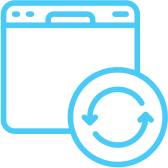Introduction
Imagine your trusty Windows Server, typically bound by its Ethernet cables, suddenly embracing the wireless age. Intriguing, isn’t it? While a bold and unconventional move, it offers a novel lens through which modern SOC managers and CISOs can view potential vulnerabilities. Let’s delve into the succinct how-to, and then tackle the looming shadow – the risks, especially that of a network bridge.
Steps to Wireless Liberation
- Simplicity is Key: Grab a USB wireless adapter and plug it into the Windows Server’s USB port. That’s it!
Advanced Use Cases: Beyond just servers, the same technique can be used for monitoring any workstation that ideally shouldn’t have wireless capabilities, like certain laptops. This method provides deeper insights into potential vulnerabilities and helps in simulating real-world attack scenarios.
Risks and the Forefront Concern – Network Bridge
- The Hidden Bridge: The major elephant in the room is the inadvertent creation of a network bridge. This can potentially expose your secured, internal network to external threats via the wireless connection.
- Unwanted Guests: Wireless setups can sometimes act as open invitations. Strict authentication protocols are your bouncers against these intruders.
- Eavesdrop Alert: Wireless channels can become unintended broadcast stations. Embrace advanced encryption methods, like WPA3, to ensure private conversations stay private.
- Relics of the Past: Depending on obsolete security solutions, such as WEP, is a gamble you don’t want to take. Stay updated.
Conclusion
Going wireless with a Windows Server is like charting unexplored territories. The experience promises new horizons, but it also demands careful navigation. For SOC managers and CISOs, the endeavor is not just a journey of innovation, but a testament to their preparedness and adaptability. As the cybersecurity adage goes: Venture bravely, but venture with vigilance.
To receive “Test your SOC” directly to your mail: Click Here.
Discovered Limitations in Your SIEM? Left Wanting More?
Schedule a call directly with our experts: Click Here.