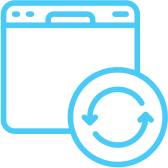In the world of cybersecurity, caution is the key to maintaining the integrity of systems and data. Yet, as technology advances, so do the methods used by malicious players. One such tactic is the creation of user accounts that end with a dollar sign ($), masquerading as benign machine users within Active Directory (AD) and Security Information and Event Management (SIEM) systems. These accounts are often excluded from monitoring due to their perceived innocuous nature, but this negligence can lead to serious security breaches. In this article, we will explore the dangers posed by such accounts and emphasize the importance of actively monitoring and testing their functionality.
The Deceptive Nature of “$” User Accounts:
User accounts ending with a dollar sign ($), also known as “hidden accounts,” are designed to imitate machine accounts typically found in AD environments. Machine accounts are used by services, applications, and systems to authenticate and communicate within a network. Malicious actors exploit the convention of machine account names to create seemingly legitimate accounts that escape attention due to their hidden nature. As these accounts blend in with the legitimate machine users, they are often overlooked by security monitoring systems, making them an ideal entry point for cyberattacks.
Why Exclusion from Monitoring is a grave Mistake:
The practice of excluding “$” user accounts from monitoring is a security oversight that can have dire consequences. These accounts can be leveraged to execute a range of malicious activities, including unauthorized data exfiltration, lateral movement, and privilege escalation. Since these accounts are often treated as low-priority or benign, they provide attackers with a covert means of bypassing security protocols and remaining undetected.
The imperative of Monitoring and Testing:
The threat posed by “$” user accounts underscores the need for robust monitoring practices and comprehensive testing within AD and SIEM systems.
Here are some key reasons why:
Early Detection: Monitoring all accounts, including seemingly harmless ones, ensures early detection of any unusual or unauthorized activities. Rapid response to anomalies is crucial in thwarting potential attacks.
Behavior Analysis: By closely monitoring the behavior of “$” accounts, security teams can identify any deviations from their typical usage patterns. This proactive approach helps identify potential threats before they escalate.
Risk Mitigation: Active monitoring minimizes the risk of privilege escalation and lateral movement that attackers often exploit. It enhances the overall security posture of an organization.
Penetration Testing: Regularly testing the functionality of “$” accounts through penetration testing can reveal vulnerabilities and gaps in security measures. This allows organizations to strengthen their defenses before a real threat strikes.
Test your SOC
**Note**: You’ll need appropriate administrative privileges to perform these actions.
**Access Active Directory Users and Computers:**
On a Windows Server machine with Active Directory installed, open “Active Directory Users and Computers.” You can usually find this in the Administrative Tools or by searching for it.
Right-click on the appropriate Organizational Unit (OU) or the domain itself, where you want to create the user, and select “New” > “User.”
**User Properties:**
Test$
Or any user end with a Dollar $.
**Verify User Creation**:
In the Active Directory Users and Computers console, you should now see the newly
created a user account within the selected OU or domain.
Check if you get an alert on the operation.
You can repeat this steps for local computer user and create local user account that end with $. If your workstation is monitored, your SOC should alert on that.